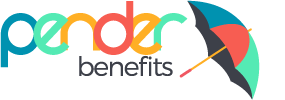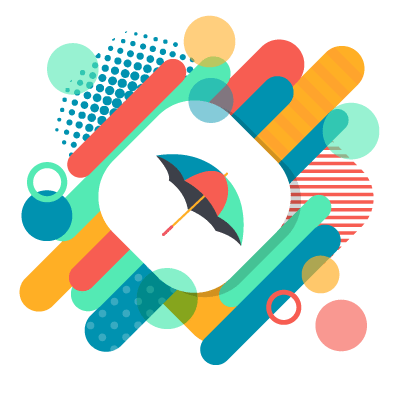Mineral takes the guesswork out of HR and compliance by combining certified HR experts with tech-enabled tools. This platform is a one-stop resource for our clients, making management of HR needs a stress-free experience. Each of our clients will receive a unique login for the Mineral platform. We provide free access to our clients as a value-added benefit to our relationship.
Clients, click below to login to your Mineral account.
Mineral Question of the Week
Each week, Mineral releases a pertinent Q&A to help educate members on compliance reminders, HR regulations, and new laws or legislation. Our client contacts are emailed this enriching content weekly. Read below for a sampling of Q&A’s.
In the context, filing a claim of discrimination means lodging a formal complaint with the Equal Employment Opportunity Commission (EEOC). The EEOC is the federal agency that enforces Title VII of the Civil Rights Act, where most of our federal employment discrimination prohibitions come from. A claim can be filed by an employee, former employees, or job applicant. The claim will assert that they were discriminated against by the employer because of their race, color, religion, sex, pregnancy, gender identity, sexual orientation, national origin, age, disability, genetic information, or another protected characteristic.
When the EEOC receives a claim of discrimination, it sends a notice of the charge to the employer. The notice will either ask the parties to participate in a mediation program to resolve the claim or instruct the employer to provide a written answer to the charge before it investigates. Although discrimination claims usually need to be filed with the EEOC before a person can sue, filers don’t have to wait for the EEOC to investigate and can instead ask for a “right to sue” letter, which will usually end the EEOC’s investigation. A lawsuit may follow, depending on the outcome and circumstances.
You can learn more about discrimination on the platform.
This Q&A does not constitute legal advice and does not address state or local law.
A health flexible spending account (HFSA) lets employees set aside pre-tax money from their paycheck during the year, and they can use this money to pay for eligible healthcare expenses for themselves, their spouse, or their dependents. The funds in these accounts are typically “use it or lose it,” with some exceptions for carryover or grace period options, based on the employer’s plan design.
Employees can use their HFSA funds for many healthcare-related costs allowed by the IRS, such as insurance plan deductibles and copays, prescriptions and over-the-counter drugs and medications, dental and vision care, and chiropractic services. Payments for these services can be made directly to the healthcare provider or retailer using a debit card linked to the account or by filing for reimbursement with the HFSA provider.
Employees like having HFSAs as these accounts allow them to set aside pre-tax money for some of those regular costs, such as new glasses, or for a planned medical procedure, while also providing upfront access to funds to help them manage unexpected medical expenses more effectively.
You can learn more about HFSAs on the platform.
This Q&A does not constitute legal advice and does not address state or local law.
Exempt and nonexempt are classifications under the Fair Labor Standards Act (FLSA), a federal law requiring that most employees receive at least minimum wage for each hour worked and overtime pay for hours worked over 40 in a workweek. Employees who are entitled to both minimum wage and overtime are called nonexempt, while those who are not entitled to both are called exempt.
Any position can be nonexempt. However, if you want to classify a position as exempt, it needs to qualify for one of the exemptions listed in the FLSA.
The most common exemptions are those for executive, administrative, and professional employees. These are often known as the EAP or white collar exemptions. But to qualify, each employee must pass a three-part test:
- Duties: The employee must actually perform specific tasks and meet specific requirements depending on the exemption they’re classified under. Each exemption has its own duties test.
- Salary level: The employee must make at least a minimum dollar amount per week, as determined by Department of Labor (DOL) rules.
- Salary basis: The employee must be paid the same amount each week, regardless of hours worked or the quantity or quality of their work. Reducing an exempt employee’s pay is only allowed in narrow circumstances.
If an employee meets all the necessary criteria, they can be properly classified as exempt. If they don’t, they’ll need to be classified as nonexempt and paid at least minimum wage and overtime when applicable.
Note that teachers and practicing doctors and lawyers don’t have to pass the salary level and salary basis tests to be classified as exempt. And exempt computer employees (a subset of the professional category) can be paid on an hourly basis, so long as they’re paid the applicable hourly minimum, as determined by DOL rules.
This Q&A does not constitute legal advice and does not address state or local law.
You probably don’t need a whole new employee handbook, but you’ll certainly want to review the one you currently have in light of the laws in the state where the remote employee is located.
As you may know, you need to follow the laws in the state where the employee will be physically performing their work. States have a wide range of requirements regarding wages, breaks, leaves, and other employment matters, so it’s essential to learn about the requirements in the states where your remote employee will be working.
Then you’ll need to evaluate your handbook policies to determine whether you need to make any changes. Assuming you do, you’ll need to decide whether you want different state-specific policies based on employees’ locations or a single policy per topic that applies to-and is complaint for-all employees. State-specific policies can be more difficult to manage and may create resentment among employees in states with less generous benefits or entitlements. On the other hand, having a single policy can simplify administration and ensure consistency across all states, but it may be more expensive since you’ll need to align the policy with the state provisions that provide the greatest benefits and protections for employees.
You can read more of our tips for remote work in our Remote Work Guide and learn about different state laws on the platform.
This Q&A does not constitute legal advice and does not address state or local law.
As you have remote and on-site employees, we recommend doing both. In December 2020, the Department of Labor issued Field Assistance Bulletin 2020-07, which permits businesses to share the poster information electronically as a supplement to the requirement to post hard copies. Electronic posting is only allowed as a substitute for physical posters if the following conditions are met:
- All the employer’s employees exclusively work remotely;
- All employees customarily receive information from the employer via electronic means; and
- All employees always have readily available access to the electronic posting.
Note that electronic posting of required labor posters must be as effective as on-site posting. They should be readily accessible without employees needing to ask for permission to view them or where to find them. We recommend sharing in a location where remote employees typically receive other legal notices and important information from your organization.
This Q&A does not constitute legal advice and does not address state or local law.
As a client of Pender & Associates, we will always post pertinent plan documents electronically on Employee Navigator for your employees to review. As a new hire and again each year at your annual Open Enrollment, employees will be prompted to sign off their consent to receive these documents electronically and are advised to download files as desired.
You don’t necessarily need to change their classification, but the minimum salary for exempt employees-which will be determined by federal or state law-can’t be prorated based on the number of hours worked. This means you can only keep the employee as exempt if, after the salary reduction, they still make at least the applicable minimum salary. If their new pay is below the minimum for exemption, you’ll need to reclassify them as nonexempt and pay them based on the number of hours they work
Most likely not. There are many reasons why your employee might not have been in contact since leaving the original message, and since they mentioned illness, there’s a good chance their absence is protected by law. Potential protections come from the federal Family and Medical Leave Act (FMLA) and Americans with Disabilities Act (ADA), state-level family and medical leaves and disability protections, state or local sick leave laws, and state-paid leave programs that come with job protections.
Even if you have a job abandonment policy that says an employee will be treated as having voluntarily resigned after a certain number of days, this is not the time to use it. Since you know the absence started with a reason that may have protections and you did receive a call on the first day, it will be safest to hold off until you have more information.
We recommend trying a variety of ways to contact the employee to find out more about why they haven’t been at work and when they expect to return. Try calling, texting, and emailing, and failing all that, send a certified letter. Document all attempts to reach the employee. If after an extended absence with no successful contact you decide to proceed with termination, detail your efforts to reach them in that communication. Be aware that if they finally do respond with an explanation that appears to be protected by law, you may ultimately need to restore them to their position.
This Q&A does not constitute legal advice and does not address state or local law.
The final rule for the Pregnant Workers Fairness Act (PWFA), which applies to employers with 15 or more employees, has been published and takes effect June 18, 2024.
With over 100 pages of preamble, regulations, and interpretive guidance, there’s obviously a lot to take in. Thankfully, you don’t need to spend a whole afternoon reading unless or until you’re considering denying an accommodation—that’s when you should take a close look at what the Equal Employment Opportunity Commission (EEOC) has to say to ensure you’re compliant.
That said, here are some key takeaways to be aware of even if you expect to accommodate most requests.
Some Accommodations Are Presumptively Reasonable
The following accommodations for pregnant employees are presumed to be reasonable, meaning an employer will need an exceptionally good rationale for denying them based on undue hardship:
- Allowing an employee to carry or keep water near and drink, as needed
- Allowing an employee to take additional restroom breaks, as needed
- Allowing an employee whose work requires standing to sit and whose work requires sitting to stand, as needed
- Allowing an employee to take breaks to eat and drink, as needed
So for instance, if a pregnant employee tells you they need more bathroom breaks or to sit on occasion, you should allow it. You’ll want to document the conversation so you have a record of saying yes, but there shouldn’t be a protracted back and forth with the employee about whether their request can be granted. If you believe any of these accommodations do create an undue hardship, we recommend speaking with an attorney before denying them.
Requests for Documentation Are Limited
Employers can only ask for documentation to support a request for accommodation when it’s reasonable under the circumstances. Blanket policies that automatically require documentation aren’t permitted.
In the following situations, seeking supporting documentation is considered unreasonable and isn’t allowed:
- When the limitation and accommodation needed are obvious
- When the employer already has sufficient information to determine that the employee has a limitation and needs an accommodation because of it
- When a pregnant employee requests one of the presumptively reasonable accommodations listed in the section above
- When the employee requests an accommodation related to pumping at work (or nursing, if feasible)
- When the requested accommodation is available to employees with a non-PWFA limitation without providing documentation
When collecting documentation is permitted, employers can only request the minimum amount that confirms the employee’s condition, verifies that it’s related to pregnancy, childbirth, or a related condition, and describes the adjustment that the employee needs.
The Definitions Are Broad (and Might Surprise You)
Known limitations that must be accommodated can be modest, minor, or episodic and don’t need to rise to the level of a disability—they also include medical care, meaning you need to allow time off for appointments. Pregnancy and childbirth include (among other things) infertility, fertility treatment, and the use of contraception. And related medical conditions (among many other things) include termination of pregnancy, including by miscarriage, stillbirth, or abortion.
Employers Can’t Require “Magic Words” or Special Forms
An employee’s request for accommodation can be made orally, in writing, or by any other effective means. Employers can’t require that it be in a specific format or use specific language for them to acknowledge the request. Employers also can’t require that supporting documentation be on a specific form.
Accommodations Should Be Provided Without Delay
Once an employee makes a request for accommodation, the employer should do their best to provide it (or an interim accommodation) as soon as possible, even if supporting documentation will ultimately be required. The EEOC made it clear that they will frown upon delays, particularly with respect to simple or presumptively reasonable accommodations.
If You Thirst for More Knowledge
You can read and word-search the final rule here. The first 87 pages are the EEOC giving background and explaining why and how they responded to public comments. The regulations start on page 88 of the PDF and the Interpretive Guidance, which includes 78 very helpful examples of how the law would be applied in real life, starts on page 94.
Action Items
Make sure your policy addressing the PWFA accurately reflects the regulations. You should also educate your managers (and anyone else likely to receive a request) on the presumptively reasonable accommodations, the limitations on asking for supporting documentation, and the importance of prompt accommodation. If you don’t have high confidence in your managers’ abilities to respond appropriately, you may want to require that anyone who receives a request immediately communicate it to HR.
When an employee informs you that they were injured while working from home, take the claim seriously and follow your usual procedure for a workplace injury. Here are the steps we recommend:
- Thank them for letting you know about the injury and ask if they need medical attention. If necessary, help them get it. Their health and safety should be your first priority.
- Have the employee complete a workers’ compensation claim form, which can be obtained from your carrier. The carrier should be notified as soon as possible.
- Check for any recordkeeping or reporting requirements that you may be subject to under OSHA.
- Keep a copy of the employee’s claim form and any other supporting documentation.
- Talk to the employee about what happened to determine if there is a way you can help prevent this kind of injury in the future. For instance, if they tripped over a computer cord, maybe the cords can be bundled and arranged in a safer location.
Yes, you can store completed Forms I-9 electronically. However, per U.S. Citizenship and Immigration Services, any electronic storage system must include the following:
- Reasonable controls to ensure the system’s integrity, accuracy, and reliability. For instance, you would need to ensure that only authorized personnel have access to the records and have a backup plan to recover records in the event of information loss.
- Reasonable controls that prevent and detect any unauthorized or accidental changes. In practice, the system should create a secure and permanent record when an individual makes any changes, and this record should include the date of access, the identity of the person who accessed the electronic record, and the particular actions they took.
- An inspection and quality assurance program that regularly evaluates the system and includes periodic checks of electronically stored Forms I-9, including electronic signatures, if used. In other words, periodically verify that the storage system is working as intended.
- An indexing system that allows users to identify and retrieve records maintained in the system.
- The ability to reproduce legible and readable paper copies.
You would only update a Form I-9 if the expired document pertains to a limited period of employment authorization. You should never reverify U.S. citizens and, in most cases, lawful permanent residents (Green Card holders). However, if a lawful permanent resident presents their employer with temporary evidence of lawful permanent resident status for Section 2 (instead of an unexpired permanent resident card), then reverification may be necessary.
Once the employee has presented acceptable documents, you should review and complete the reverification section of the Form I-9 (Supplement B of the Form I-9 version dated 8/1/23).
If the Form I-9 version that the employee originally completed is no longer valid, complete Supplement B of the Form I-9 version dated 8/1/23 to reverify the employee. To do this, an employer should:
- Enter the employee’s name at the top of each Supplement B page you use (and use the New Name field to record any name change the employee reports at the time of reverification or rehire);
- Use a new section of Supplement B for each instance of a reverification or rehire;
- Use the Additional Information fields if the employee’s documentation presented for reverification requires future updates; and
- Sign and date that section when completed and attach it to the employee’s completed Form I-9.
This Q&A does not constitute legal advice and does not address state or local law.
No. For small, minor updates, you don’t need employees to sign off, especially if you simply made an administrative change like updating the name of your employee assistance program provider, correcting a typo, or adding a clarifying statement. A simple communication to all employees to let them know that the change has been made, why, and where to find the change should suffice as notice.
Larger changes, like a brand-new policy or an update with essential changes, would warrant a new employee signature, especially if they could be disciplined for violating the new or updated policy. If you need to discipline an employee related to the new policy or update, their signature will help show that they were made aware of the change.
Yes, you can tell nonexempt employees that they shouldn’t read or respond to messages when they’re not scheduled to be working. When communicating your expectations, it may be beneficial to investigate why these employees are checking email and messages outside their scheduled hours.
How you handle the issue may depend on what’s driving it. Employees feeling the need to catch up on work they didn’t have time to finish during their scheduled hours would likely have a different solution than employees deliberately clocking unapproved time to increase the size of their paychecks. If, after communicating your expectations, employees continue working unapproved time, you can remind or discipline them, as appropriate.
Yes. In general, you can determine work locations for your remote employees and choose not to hire or employ anyone in specific states. Business and operational costs as well as state or local employment laws may factor into this decision. If you do decide to limit which states your employees can work in, we recommend including this information in your job postings. This should help streamline the recruiting process by reducing the number of applications received from states where you don’t intend to hire. You should also make current employees aware of any restrictions on where they can work.
You can learn more about remote workplaces on the platform.
Employees on military leave are due the same rights and benefits (when not determined by seniority) as nonmilitary employees who take any comparable form of leave. Comparable is not well defined, but generally, you should look to other leaves of a similar duration. For instance, if you’d generally pay someone for one to five days of jury service leave, or up to a week of bereavement leave, you’d want to also pay for a military leave of that approximate duration. If you provide longer paid leaves, e.g., a four- to eight-week family wellness leave, then you should consider paying for a military leave of that approximate duration as well. If you aren’t sure whether the other leaves you offer are comparable and you are considering not paying for a military leave, we recommend speaking with an attorney.
Absolutely. It is important to remember that not all interactions between employees take place at work, and these non-work interactions can ultimately affect the workplace, potentially contributing to a hostile work environment. For example, if an employee made threatening comments about a certain racial group at a social event and these comments were heard by another employee, that employee may feel afraid or unsafe coming into work.
Under the Family and Medical Leave Act (FMLA), intermittent leave is leave taken in multiple blocks of time, each less than the employee’s full FMLA entitlement, for the same ongoing reason. Examples of intermittent leave include an employee taking a day each week for ongoing cancer treatments or a pregnant employee taking leave as needed for severe morning sickness.
Employers with 15 or more employees are required by federal law to provide reasonable accommodations for an employee’s sincerely held religious beliefs, practices, and observances, unless doing so would create an undue hardship on the employer.
The need for a religious accommodation generally arises when an employee’s religious beliefs or practices conflict with a specific task or requirement of the position or application process. For instance, an employee might need a change to their schedule to allow for prayer during the workday, to not be scheduled on Sundays, or to wear a head covering or hairstyle that is outside of your dress code.
This Q&A does not constitute legal advice and does not address state or local law